I bought a treadmill to use at my standing desk at work. It's just a cheap one, the Exerpeutic TF1000 Walk to Fitness Electric Treadmill. Given that it's not a, uh, deluxe model, there is no way to control the volume of the beep it makes, nor a way to disable it.
And wow does it like to beep. It makes two beeps when you first power it on, to say that it's boot-up test completed. Then it beeps when you press the Start button, and it does a 3-beep countdown as it's about to start, and it beeps every time you modify the speed — which you have to do a lot, since it changes in only 0.1–mile increments.
Since I'm using this treadmill in an open office plan, that beep had to go. Even if I were using it the treadmill at home, I want that beep to go! So here is what I did to kill the annoying beep (do at your own risk, unplug the treadmill & ground yourself, etc etc):
Step 1: open the console
Get a Phillips screwdriver and unscrew the back of the console.
Step 2: unscrew the circuit board
Set aside the back of the console and unscrew the circuit board too.
Step 3: identify the buzzer
See the little black cylinder in the top center of the circuit board? That is the buzzer that makes the terrible beeping!
Step 4: flip the circuit board over
Be careful when flipping over the circuit board — the LCD screen is just taped onto the board, not soldered, and it will fall off if you bump the board around too much. (If that happens, just put it back in place. The circuit board screws hold it in place.
Step 5: identify the trace to cut
On the back side of buzzer, identify the copper traces that connect to it. Those are the traces that need to be cut to shut up the buzzer. (See the next step, showing the trace cut, if you're not sure which ones I mean.)
Step 6: cut the trace
Use an exacto knife or similar to cut the copper trace to the buzzer. (I didn't have an exacto knife handy, so I made do with a puship and a pair of scissors. I don't really recommend those tools, but they got the job done.)
Step 7: confirm the trace is cut
Get some good light in there to verify that the copper is no longer continuous.
Step 8: make sure the buttons are "loose"
When I first put the console back together, I realized that my Start button was stuck down on the left side, and pushed up on the right side. So I had to open the console up again, unscrew the circuit board to un-stick the button, jiggle things around until the button was "loose" again, and the re-close the console.
So! Make sure your button is not stuck before closing up the console.



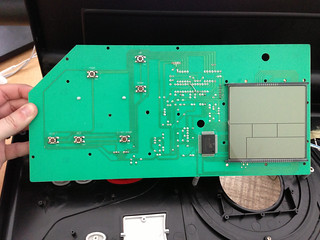
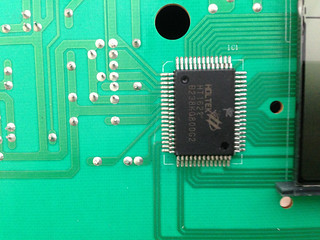
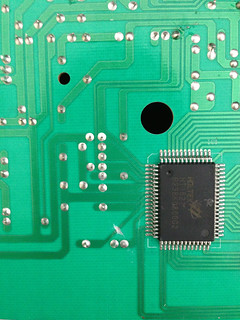
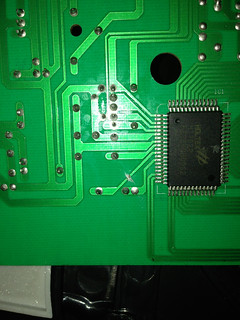
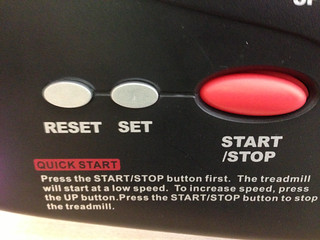

2 comments:
I was looking at this same treadmill for my standing desk. I am curious if it is possible to remove the main interface and potentially splice the wires and create an extension so the interface could sit on the desk?
Hi Alex,
Anything is possible with the right tools. ;)
I've been lazy, so I just let the main interface dangle from its (short) wires onto the desk directly underneath it. I control the treadmill from the buttons on the handles, so it doesn't matter that I can't easily use the main interface.
But I'm sure you could cut & splice to extend the length of the wires, if you wanted to set the interface down somewhere further away.
Post a Comment